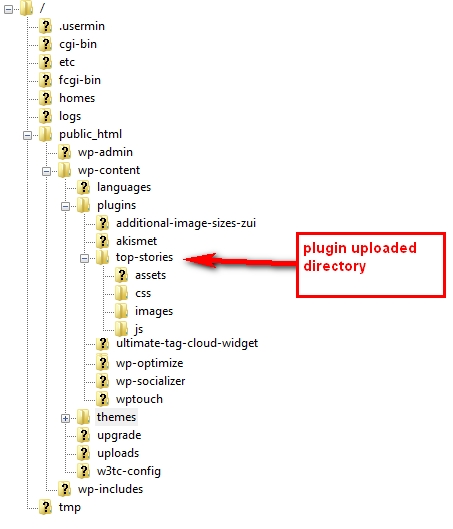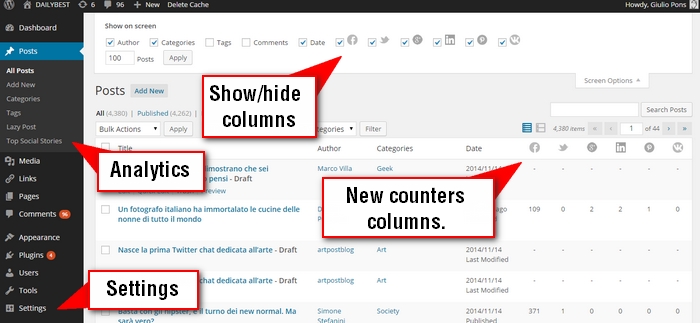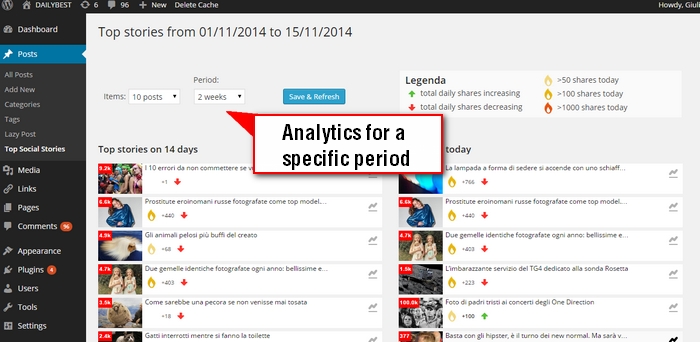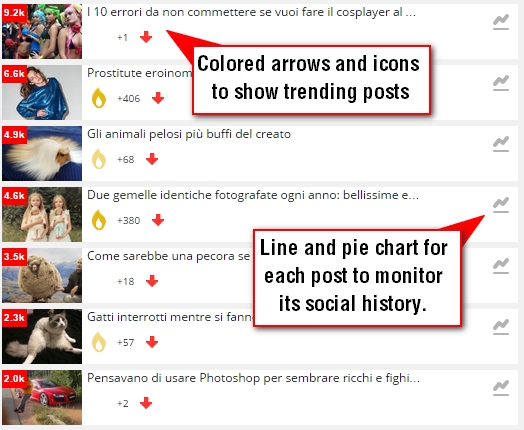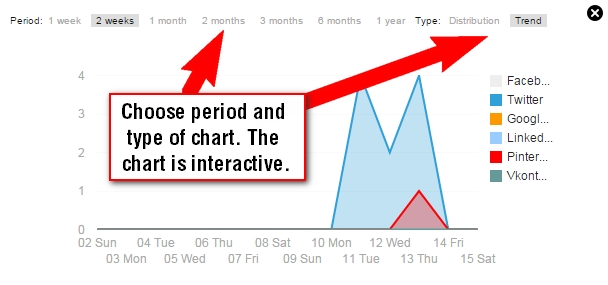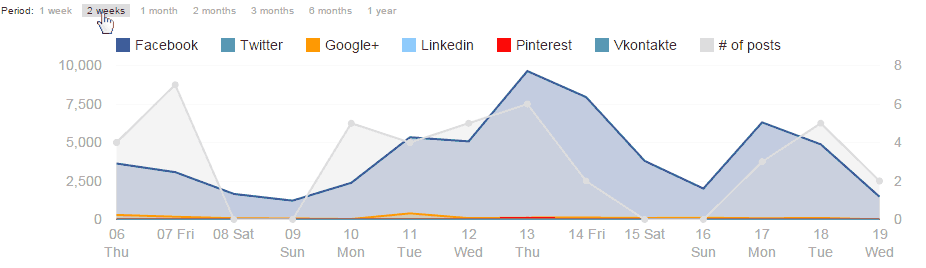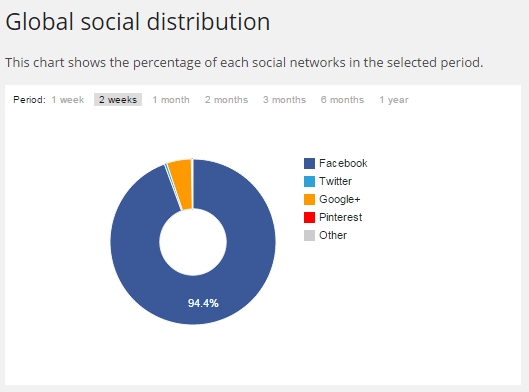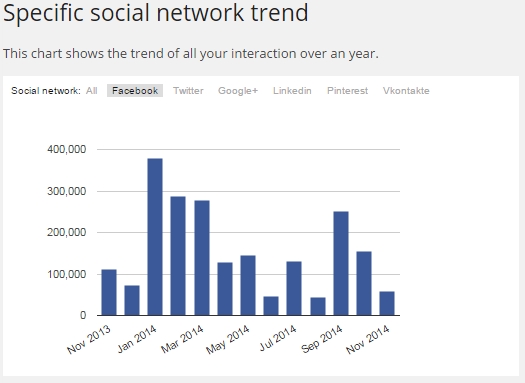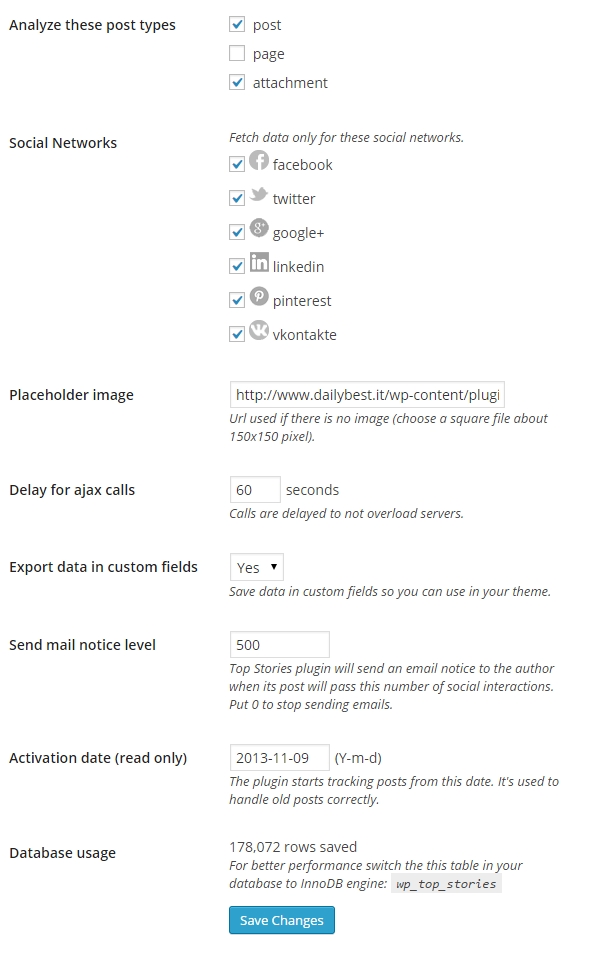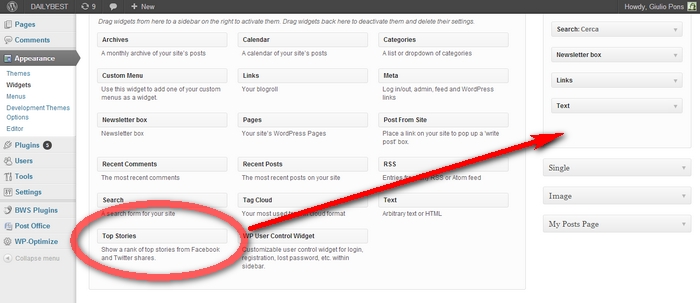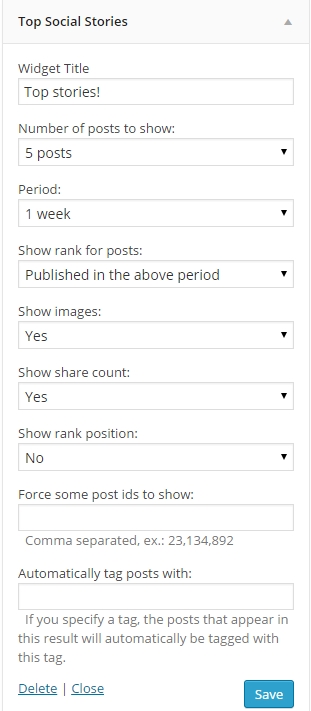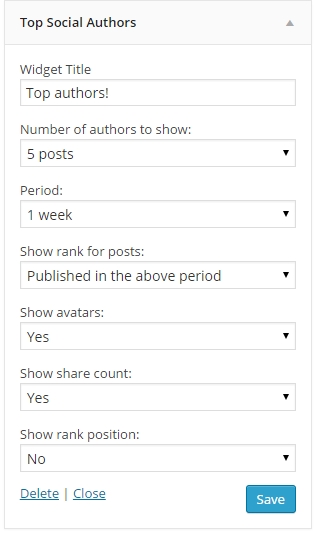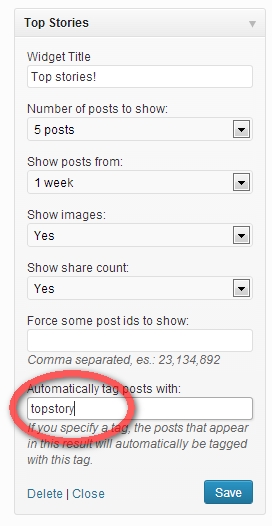Here is the documentation of the plugin to better understand how it works.
INDEX / Table of contents
- Quick Guide
- Plugin Installation and Activation
- Top Social Stories Charts and Ranks
- Using widgets
- Using shortcodes
- Automatic tagging of posts
- Multilanguage
1) Quick Guide – top
FIRST: Install the plugin.
SECOND: Go to the Plugin Settings Page (inside your Settings Admin Menu) and press save.
THIRD: Wait your users, while they visits your site this plugin will fetch data from Facebook and Twitter and save them to your database. Depending on how many visits you have these charts may require some days to build.
FOURTH: Go to the Plugin Top Stories Page (inside your Posts Admin Menu) and watch the top stories charts and ranks.
These four steps should be enaugh to start using the plugin, if you want more detailed informations or need more instructions, go on and read all this documentation.
2) Plugin installation and Activation – top
To install the plugin just drop the “top-stories” directory in your plugins directory in the web site, here:
Or use your WordPress plugin uploader to upload the top-stories.zip file: Plugin > Add new > Upload.
Activate the plugin.
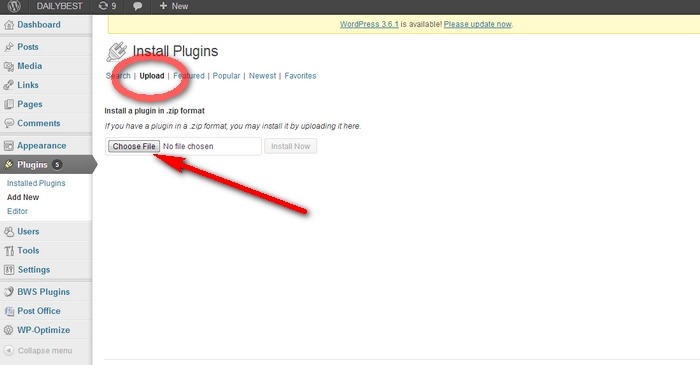
When you activate it, you will have two new sections, one in your Posts menu and one in your Settings Menu. You will also find more columns in your Posts list (you can hide them in the Screen Options in the top right corner):
First, click on the “Top Stories Settings” in the “Settings Admin Menu” and go to the plugin settings page.
Press “Save and refresh” or press “Save” at the bottom of the page.
The plugin now will automatically grab data from Facebook, Google+, Linkedin, Pinterest, Twitter and Vkontakte social networks while users vists your site. Remember that only when a user visits a page of your site the plugin ask Facebook, Google+, Linkedin, Vkontakte, Pinterest and Twitter APIs for likes and shares counters. This will reduce the number of calls and the traffic. So, if your site has a low traffic rate, don’t worry! It will take a while to grab data for your posts, but -sure- you will take data from all important posts because they are visited regularly!
The data grabbed are stored in your database and are used to make graphic charts, discover trending posts and authors and making ranks. This plugin works also with custom post types and attachment pages (read Post Types paragraph inside Settings in the next chapter).
3) Top Social Stories Charts and Ranks – top
Top Stories Social Plugins brings you charts for a specified period (on the left side) and charts for just today interactions (on the right side of the page).
Top stories stats rank over a defined period
This rank shows the most viral posts in a selected range of date (1 week, 2 weeks, 1 month…). They are ordered by the number of total social interactions, that means Facebook interactions (likes, shares, comments), Google +1s, Twitter interactions (tweet with your url), Linkedin shares, Pinterst pins and Vkontakte likes. You can see that there are icons that shows if each posting is trending up or down, and there are flames icons of different colors to show great number of social interactions, as you can see in the legenda:
Hovering the mouse on the rank items you will see detail for Facebook, Google, Twitter, Linkedin and Pinterest interactions.
Clicking on the chart icon will show you the history of your social interaction for a specific post. The chart displays a line for each social network interactions. Depending on your audience and on your social power the tree lines could be very different. Click on chart legenda to show/hide lines. In this example I’ve hidden the Facebook chart to see Twitter and Pinterest interactions since Facebook traffic is a lot and the other social disappear.
Most viral today
This rank is similar to the previous one but analyzes only the interactions received today. As you will discover, sometimes you have old posts that start to gain traffic again on Facebook, Google+, Twitter, Pinterest, Linkedin and Vkontakte this is amazing! They are old, but now they are going viral. All the controls work the same as the the Top Stories rank over a period.
Most powerful authors rank
This rank analyzes the posts published in the selected period (1 week, 2 weeks, 1 month…) and shows for each author how many social interactions he has brought to your blog. This can be useful to monitor the authors and decide who award.
The plugin extract the top 10 authors. If there are less than 10 authors it will show the ones found:

This is just a list and you can decide the period from the Select control at the top of the page.
Most powerful authors today
This rank analyzes all your posts that today has received social interactions and determines the author that is bringing you more likes/comments/shares/tweet just today.
The plugin extract the top 10 authors. If there are less than 10 authors shared today it will show the ones found:

Global viral trend and more charts
This chart shows all your social interactions for all your posts in the selected period (1 week, 2 weeks, 1 month…), you can watch values of the chart by clicking on the line. The chart displays many lines, one for each social and one (light gray) for number of posts published:
This new chart displays the social distributions of your interactions:
This new panel displays the total interactions monthly gained with each social networks:
Top Stories Settings
In the Admin Settings Menu there is the link to the Top Stories Settings page, here are some notes on this settings panel:
Post types: by default the plugin will fetch data for posts, pages and attachments. If you are using custom post types you can include them by checking the post types you want.
Social Networks: by default the plugin will fetch data for all the social networks available, you can stop fetching data for some of them (actually social networks unchecked are still showed in charts, they will be removed in next releases).
Placeholder Image: Insert here the url of the placeholder image to use when there is not a valid image in the post (choose a square file about 150×150 pixel), you can upload a file in the Media > Library and insert here the “File URL” of the uploaded image. This image is used both in the Top Social Stories page and in the Top Social Stories Widget.
Delay for Ajax calls: This plugin works by calling social networks apis to retrieve data. This happens at the end of the page load, after the specified delay of seconds. Calls are delayed to not overload servers (both your and social newtwork ones) with unuseful calls and database updates.
Suggested values are commonly between 30 and 60 seconds, use high values (180 seconds) if you have many thousands of visits per day, use small values (5 seconds) if you have a few hundreds of visits per day.
Send email notice level: If more than zero, when total social counter for a post pass this level a mail is sent to the author of the post.
Export data in custom fields: by turning this parameter from “no” to “yes” the plugin will store Facebook, Twitter, Google+, Linkedin and Pinterest data also on custom fields linked on your posts, so you can extract them and use them in your theme throught php, for example:
<p>This post has <?php
$fb = get_post_custom_values("facebook_shares", $post_id);
$tw = get_post_custom_values("twitter_shares", $post_id);
$go = get_post_custom_values("google_shares", $post_id);
$li = get_post_custom_values("linkedin_shares", $post_id);
$pi = get_post_custom_values("pinterest_shares", $post_id);
$vk = get_post_custom_values("vkontakte_shares", $post_id);
if (isset($fb[0])) echo ($fb[0]+$tw[0]+$go[0]+$li[0]+$pi[0]+$vk[0]);
?> social interactions!</p>
This option will also save the total number of shares (the sum) on the author user profile, so you can show data or make some sort of badges to show the social power of the authors. To retrieve the total sum of shares of an author you can use this code:
<?php $social = get_user_meta($post_author_ID,'top_stories_count');
if(isset($social[0])) {
echo '<p>User social power: '. $social[0] .'</p>';
}?>
Activation date (read only): this parameter is setted the first time you press “Save” on this page and is used to handle social interactions of old posts. This plugin, infact, can’t retrieve data for old interactions (old likes for example) and need to save the date that indicates the zero.
Database usage: Here yuo can see a counter that indicates the number of rows the plugin has stored till now. This number will grow. So if you have a very very big and powerful wordpress blog this number could help to monitor your database. It’s recommended to change the engine of the wp_top_stories table to INNODB.
4) Using widgets – top
This plugin comes with TWO types of widget: the first type displays top stories (posts) rank, and the second type is for top authors rank.
TOP STORIES WIDGET: You can configure as many widgets as you want, to add a Top Social Stories widget go to the Appearance > Widgets section and drag the Top Social Stories widget into the sidebar on the right.
You can make widgets that rank post in two different ways:
1) only on posts published in a specified period (for example, rank the best posts of the posts published in the last week)
2) on every posts without (for example, the best post of the week and it could be a post of one year ago)
To use the option 1 choose “Published in the above period” in the “Show rank for posts” parameter. To use the option 2 choose “Most viral in the above period”.
Open the widget dragged inside the sidebar to configure it:
TOP AUTOHRS WIDGET: You can configure as many widgets as you want, to add a Top Social Authors widget go to the Appearance > Widgets section and drag the Top Authors widget into the sidebar on the desired sidebar.
You can make widgets that rank authors in two different ways:
1) analyze data only on posts published in a specified period (for example, rank the best authors from posts published in the last week)
2) analyze data on every posts without in a specidied period (for example, the best authors of this week – and this rank could show a user that has published a post one year ago but that this week gained a lot of likes)
To use the option 1 choose “Published in the above period” in the “Show rank for posts” parameter. To use the option 2 choose “Most viral in the above period”.
As you can see from the above image you can configure the widget to show avatars. The avatars are shown using the get_avatarfunction.
For both types of widget, remember that if you have a poor traffic rate (10-1000 visits per day) and many posts, it could take some time before something appears in the widget, since data are fetched when users visit the posts.
5) Using shortcodes – top
This plugin comes with two shortcodes to insert both a Top Social Stories rank and Top Social Authors rank inside a post.
Here are some examples:
[ topstories howmany="30" days="365" count="1" images="1" typerank="0" pos="0" ]
Show 30 Top Social Stories published in last 365 days, show images and counter, don’t show position.
[ topstories howmany="10" days="60" count="0" images="1" force_ids="23,761" typerank="0" ]
Show 10 top stories published in last 60 days, show images but don’t show counter and force to show the posts number 23 and 761.
[ topstories howmany="100" days="20000" count="1" images="0" typerank="0" ]
Show the 100 best posts of all your time of your blog, don’t show images but show social counter, as you can see I suppose that 20.000 days cover all your blog life!
[topstories howmany="10" days="30" count="1" images="1" typerank="1" ]
Show 10 most viral posts of the last month (it could shows also old posts that became viral in the last 30 days).
[ topauthors howmany="30" days="365" count="1" images="1" typerank="0" ]
Show 30 Top Social Authors analyzing data from the posts published in last 365 days, show avatars and counter.
[ topauthors howmany="10" days="7" count="1" images="1" typerank="1" pos="1" ]
Show 10 Top Social Authors analyzing data from all the posts in the blog and shows the authors that got more likes in the last 7 days, show avatars and weekly counter. Pos=1 means that the output includes the position 1 2 3 4… in the rank.
6) Automatic tagging of posts – top
This feature is useful if you want to tag the posts that enter a Top Social Stories rank. For example, you make a Top Stories Widget that shows 5 stories from the last week and you want to tag those posts with the “topstory” tag (you can choose whatever tag you want). If you specify the automatic tag, when a post receive enaugh likes, comments shares and tweets to enter the rank it will be automatically tagged with “topstory“. This can be useful to retrive all the posts that ever entered the Top Social Stories widget with that configuration, because they are simply tagged “topstory“.
7) Multilanguage – top
The plugin is multi language and it’s available for Italian and English. If you want to translate the .pot file is included in the zip, please send me the translated files and I will make available for all users.
BUY: